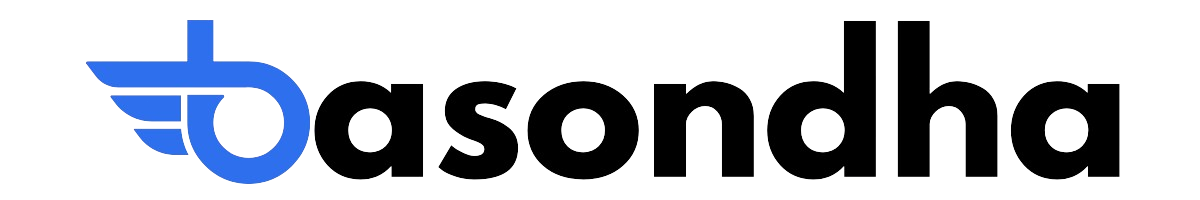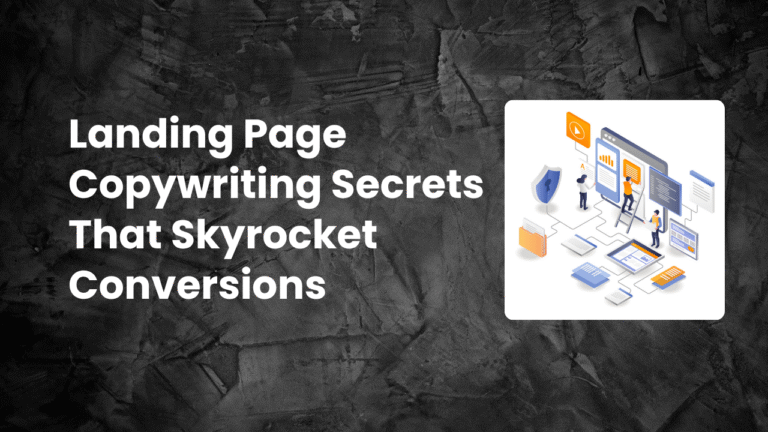Technical SEO is the backbone of a strong online presence. Without it, even the best content and backlink strategies can fall flat. In fact, research from SEMrush’s 2023 Site Audit Study found that over 80% of websites have critical technical SEO issues, including slow page speed, broken links, and crawlability errors (SEMrush, 2023). These issues directly impact search engine visibility and user experience.
Search engines like Google rely on hundreds of ranking signals, and technical SEO ensures that your site can be properly accessed, understood, and indexed. The better your technical SEO, the more likely your content will appear in relevant search results—and load quickly, securely, and flawlessly for users.
This comprehensive guide explains everything you need to know about technical SEO and how to apply it effectively to your website.
What Is Technical SEO?
Technical SEO refers to the optimization of a website’s infrastructure to make it easier for search engines to crawl and index the content. Unlike on-page SEO (which focuses on content and keywords) or off-page SEO (which focuses on backlinks and authority), technical SEO deals with the backend elements of your site.
It’s about structure, speed, security, and clarity. If your website is technically sound, it becomes easier for Google’s bots to understand and rank your pages accurately.
Why Technical SEO Matters
You could have the most well-written blog in the world, but if Google can’t crawl it properly—or users bounce because it loads too slowly—it won’t matter. Technical SEO ensures:
- Your pages are crawlable and indexable
- Your site loads fast and works across all devices
- Duplicate content is handled properly
- Users are protected via HTTPS
According to Google, page speed and mobile usability are confirmed ranking factors, especially under the Core Web Vitals initiative (Google Search Central, 2023).
Key Elements of Technical SEO
Let’s explore the core components that make up an effective technical SEO strategy.
1. Website Crawling and Indexing
Search engines use bots to crawl your website and add its content to their index. If your site has crawl errors, important pages may not be discovered or ranked.
- Use robots.txt to guide crawler behavior
- Submit an XML sitemap to Google Search Console
- Ensure that your key pages are not accidentally blocked or tagged with “noindex”
- Fix crawl errors using GSC (Google Search Console)
2. Site Architecture and URL Structure
Your website’s structure affects how both users and search engines navigate it. Flat, logical site architecture makes it easier to index.
- Use a hierarchical structure with clear categories and subcategories
- Keep URLs short, descriptive, and keyword-rich
- Avoid long query strings and unnecessary parameters
3. Mobile Optimization
More than half of all web traffic comes from mobile devices. Google uses mobile-first indexing, meaning it ranks your site based on its mobile version.
- Use responsive design
- Make fonts readable and buttons tappable
- Avoid pop-ups that cover content
Test your site using Google’s Mobile-Friendly Test tool to ensure it’s optimized for mobile.
4. Site Speed and Core Web Vitals
Page speed is not just about user experience—it’s also a confirmed Google ranking factor. Google’s Core Web Vitals are metrics that measure speed, interactivity, and visual stability:
- LCP (Largest Contentful Paint): Should load within 2.5 seconds
- FID (First Input Delay): Should be less than 100ms
- CLS (Cumulative Layout Shift): Should be less than 0.1
Improve speed by:
- Compressing images
- Using caching plugins
- Minimizing CSS and JavaScript
- Using a CDN (Content Delivery Network)
5. Secure Sockets Layer (SSL) Certificate
HTTPS is not only important for security—it’s also a ranking factor. Google prioritizes secure sites in its results.
- Install an SSL certificate and redirect HTTP to HTTPS
- Use tools like SSL Labs to test for vulnerabilities
6. Duplicate Content and Canonical Tags
Duplicate content confuses search engines and dilutes your ranking potential. Use canonical tags to tell Google which version of a page is preferred.
- Use rel=”canonical” tags
- Avoid creating similar pages with minimal variations
- Use 301 redirects for duplicate pages
7. Structured Data and Schema Markup
Structured data helps search engines understand your content better and display rich snippets.
- Use JSON-LD format to add schema for products, reviews, events, etc.
- Validate markup using Google’s Rich Results Test tool
Adding schema improves click-through rates (CTR) and visibility in search results.
8. XML Sitemaps and Robots.txt
- Your XML sitemap should include all important URLs and exclude those that don’t need indexing
- Keep your sitemap updated automatically
- Use robots.txt to prevent crawling of irrelevant pages like admin panels
9. Broken Links and Redirects
Broken internal or external links can negatively affect both SEO and user experience.
- Regularly audit your site using tools like Screaming Frog or Ahrefs
- Fix broken links or redirect them using 301s
Avoid using 302 redirects for permanent changes.
10. Pagination and Faceted Navigation
Sites with lots of products or articles often use pagination and filters. These can cause duplicate content and crawl inefficiencies.
- Use rel=”next” and rel=”prev” tags (where appropriate)
- Apply canonical tags or noindex for filtered URLs
11. International SEO and Hreflang Tags
If your site targets multiple regions or languages, implement hreflang tags to indicate language targeting.
- Use proper hreflang syntax in your page headers or sitemaps
- Avoid incorrect cross-referencing that confuses Google
12. Monitoring and Technical SEO Tools
Regular technical audits help catch and fix issues early. Key tools include:
- Google Search Console (indexing, errors, performance)
- Google PageSpeed Insights (speed optimization)
- Screaming Frog (technical crawling)
- SEMrush or Ahrefs (comprehensive site audits)
Set up automated alerts and crawl reports to stay on top of issues.
Best Practices for Ongoing Technical SEO
- Test your site after every major update
- Keep your CMS, plugins, and scripts updated
- Prioritize usability and UX across all devices
- Use breadcrumb navigation to improve crawlability
- Minify code and defer unnecessary scripts
Common Technical SEO Mistakes to Avoid
- Forgetting to submit a sitemap
- Blocking important resources in robots.txt
- Slow mobile page speed
- Misconfigured canonical tags
- Letting outdated redirects pile up
Each of these can severely impact rankings, so routine maintenance is essential.
How to Build a Technical SEO Roadmap
- Start with a full audit using a tool like Ahrefs or SEMrush
- Prioritize issues by impact and difficulty
- Assign tasks to developers or SEO professionals
- Track improvements using Google Search Console and Analytics
- Re-audit quarterly or after major site changes
Conclusion
Technical SEO is often invisible to users—but it’s absolutely visible to search engines. From site speed and mobile usability to crawlability and schema, these backend optimizations ensure that your website performs at its best.
In a digital world where milliseconds and minor errors can cost you rankings and traffic, technical SEO gives your content the stable, high-performance environment it needs to thrive.
By consistently auditing, optimizing, and maintaining your website’s technical health, you’ll build a strong foundation that supports your entire SEO strategy and ensures long-term success.