If you’re new to building websites, the term web hosting guide might sound technical and overwhelming. But it’s one of the most essential concepts to understand before creating a blog, online store, or business site.
You can’t have a website without web hosting. It’s what makes your site available on the internet 24/7, stores your website’s files, and delivers them to users across the globe. Think of it like renting space online—just as you’d lease a building for a shop, you lease server space to run your website.
And you’re not alone in needing clarity. According to a 2024 report by Hosting Tribunal, there are over 1.13 billion websites online today, and web hosting services generate more than $90 billion in global revenue annually (Hosting Tribunal). As more businesses and creators go online, the demand for reliable, affordable hosting continues to skyrocket.
In this web hosting guide, we’ll break down everything you need to know—what web hosting is, how it works, the different types of hosting available, what features to look for, how to choose a hosting provider, and the common mistakes beginners make when getting started.
By the end of this article, you’ll be ready to confidently select the right web hosting plan and set your site up for long-term success.
What Is Web Hosting?
Web hosting is the service that allows your website to be visible on the internet. Every website is made up of files—HTML pages, images, scripts, and more. These files need to be stored somewhere that users can access at any time, from any device, anywhere in the world.
A web hosting provider offers you that storage space, along with the server infrastructure and technologies required to keep your site online. When someone types your domain name (like www.example.com) into their browser, their device connects to your host’s server and loads the website files stored there.
Hosting companies maintain physical servers in data centers across different regions, and they ensure that your site stays live, loads fast, and handles visitors smoothly. Some also include additional services like email hosting, backups, domain registration, and customer support.
Without hosting, your website can’t exist online.
How Does Web Hosting Work?
The mechanics behind web hosting are complex, but the concept is easy to grasp. You create your website using a content management system like WordPress, a website builder like Wix, or custom code. Then you upload your website files to a hosting provider’s server.
That server is like a powerful computer designed to run 24/7, optimized to respond to incoming web requests. When someone visits your site, the server sends the right data to their browser, allowing the site to appear in a readable format.
Hosting providers usually offer a control panel—like cPanel or a custom dashboard—where you can manage your website settings, databases, SSL certificates, file storage, and email accounts. Some services automate this for beginners, making setup quick and code-free.
A good hosting provider keeps your site available with minimal downtime, loads it quickly, secures it against hackers, and gives you the resources needed to grow.
Types of Web Hosting
There’s no one-size-fits-all when it comes to web hosting. Different types of hosting cater to different website needs, traffic volumes, and technical skills. Let’s explore the most common hosting types you’ll encounter.
Shared Hosting is the most beginner-friendly and budget-friendly option. Your website shares resources (CPU, memory, storage) with other websites on the same server. It’s ideal for small websites, blogs, or personal projects that don’t get a lot of traffic. However, performance may suffer if other sites on the server use too many resources.
VPS Hosting (Virtual Private Server) gives you more control and dedicated resources. While you’re still technically on a shared server, you get your own slice of it, isolated from others. This is a great option if your site is growing and needs more power without jumping to a dedicated server.
Dedicated Hosting offers an entire physical server just for your website. It’s the most expensive but gives you maximum control, security, and performance. This is typically used by large businesses, ecommerce sites, or enterprise-level apps.
Cloud Hosting is scalable and reliable. It stores your website across multiple servers (the cloud), allowing it to pull resources dynamically. This ensures better uptime and load management. It’s ideal for growing businesses and apps with unpredictable traffic spikes.
Managed WordPress Hosting is tailored specifically for WordPress sites. It includes automatic updates, backups, security, and optimization. It’s perfect for those using WordPress but who don’t want to handle the technical side.
Reseller Hosting allows you to rent server space and resell it to clients. It’s used by web designers or agencies managing multiple client websites under one plan.
Choosing the right type depends on your budget, technical experience, and how much traffic your website will handle.
What to Look for in a Web Hosting Provider
Not all hosting companies are created equal. When selecting a provider, you want more than just a low price tag. There are several key features to consider that affect your website’s performance, security, and reliability.
Uptime is crucial. Uptime refers to how often your website is available online. A 99.9% uptime guarantee means your site might be down for just under nine hours per year, which is acceptable. Anything less can harm your business and credibility.
Speed matters for SEO and user experience. Google uses page speed as a ranking factor, and users expect sites to load in two seconds or less. Your host should offer fast-loading servers, caching tools, and CDNs (Content Delivery Networks).
Security features protect your website and data. Look for SSL certificates, malware scans, firewalls, DDoS protection, and routine backups. Some hosts offer free SSL certificates with all plans, while others charge extra.
Customer Support can make or break your experience. Choose a host that offers 24/7 live chat or phone support with knowledgeable agents. When your site goes down, you want help fast.
Ease of Use is vital, especially for beginners. A clean dashboard, one-click installations, and site-building tools make your life easier.
Scalability ensures your host can grow with you. You may start small, but as your traffic increases, you’ll want to upgrade plans without switching providers.
Email Hosting, domain registration, and developer tools are useful add-ons but not deal-breakers. Think of them as bonuses when choosing your provider.
How to Choose the Right Web Host for Your Website
Now that you know what features to look for, how do you actually choose the best web host? Start by understanding your website’s goals.
If you’re building a simple blog, personal portfolio, or small business website, shared hosting from a trusted provider is a good place to start. It’s low-cost, easy to manage, and comes with the basics.
If you’re launching an online store or a site expecting high traffic, a VPS or managed cloud hosting plan is a better fit. These offer better speed, uptime, and security under pressure.
Next, compare providers. Read reviews from real users. Visit hosting forums. Look at independent performance tests. Don’t just rely on marketing claims. Pay attention to how providers handle customer complaints, how responsive their support is, and whether their features match your needs.
Also, check the contract terms. Some hosts offer low intro rates but raise prices dramatically on renewal. Make sure you understand what you’re paying for—not just now, but in the long run.
You don’t have to pick the biggest name to get the best value. Many smaller or niche hosting companies offer exceptional service, better support, and faster performance for less money.
Setting Up Your Website After Choosing Hosting
Once you’ve selected your web host, the next step is launching your website. Most hosting providers offer a quick setup wizard to get you going.
You’ll usually start by connecting a domain name (your .com or .net address). Some hosts include a free domain for the first year. Then you’ll install a CMS—like WordPress, Joomla, or Drupal—via a one-click installer in your dashboard.
If you’re using a website builder like Wix, Squarespace, or Shopify, the hosting is included and setup is even more streamlined. But for WordPress or custom-built websites, hosting is your responsibility.
Once installed, you can pick a theme, customize your design, create pages, and start adding content. You’ll also want to install security plugins, set up backups, and connect analytics tools like Google Analytics or Search Console.
If you’re moving an existing website from another host, many providers offer free migration services to handle the transition for you.
Common Web Hosting Mistakes to Avoid
Many beginners make costly mistakes when choosing a host. One of the most common is going for the cheapest plan without checking performance or support quality. Saving a few dollars a month can lead to slow loading times, frequent downtimes, and frustration down the line.
Another mistake is ignoring the renewal price. Hosts often advertise low intro rates but charge double or triple after the first year. Always read the fine print.
Choosing the wrong hosting type is also common. Shared hosting isn’t suitable for large or high-traffic sites. If your site grows faster than expected, be ready to upgrade to VPS or cloud hosting.
Some users forget to secure their sites. Not installing SSL or skipping backups puts your website and your visitors at risk. Pick a host that provides these features or make sure to add them yourself.
Finally, many site owners overlook support. Having fast, reliable tech support is crucial. When something breaks, you want real humans to help—not long wait times or bots that don’t understand your question.
Popular Web Hosting Providers Worth Considering
There are dozens of hosting providers out there, but a few stand out based on performance, pricing, support, and user satisfaction.
Hostinger is known for its unbeatable pricing and fast servers. It’s one of the best options for beginners.
Bluehost is officially recommended by WordPress and offers great support for new site owners.
SiteGround is ideal if you value speed and top-notch support. Its tools are user-friendly, and its infrastructure is solid.
DreamHost offers flexible pricing, free domain privacy, and a 97-day money-back guarantee.
HostGator provides scalable options and great uptime, though its support reputation is mixed.
WP Engine is a premium managed WordPress host with high performance, but it comes at a higher price point.
GreenGeeks focuses on eco-friendly hosting, powered by renewable energy credits.
Each host has its strengths. What matters most is choosing the one that fits your specific needs, goals, and budget.
Conclusion
This web hosting guide is your foundation for making informed decisions about getting your website online. While web hosting may seem technical at first, it’s really just about finding the right service that gives your site a safe, fast, and secure place to live on the internet.
Start by identifying your goals. Understand the types of hosting. Compare providers carefully. Look beyond the price tag and focus on uptime, speed, support, and scalability.
Whether you’re building a blog, an online store, or a business site, reliable hosting is the first step toward online success. The good news? Once it’s set up, you can focus on what matters most—creating, growing, and connecting with your audience.
FAQs
What is the difference between shared hosting and VPS hosting?
Shared hosting involves multiple websites sharing the same server resources, making it cost-effective but potentially slower and less secure. VPS hosting, on the other hand, allocates dedicated resources to each virtual server, offering better performance and control.
How do I know how much bandwidth I need?
Your bandwidth needs depend on your website’s size and expected traffic. If you anticipate high traffic or have media-heavy content, opt for higher bandwidth to ensure smooth user experiences. Monitoring your site’s performance can also help you adjust as needed.
Are there any hidden costs in web hosting plans?
It’s essential to read the terms thoroughly to avoid hidden costs, such as renewal fees, additional charges for SSL certificates, or email services. Understanding the full pricing structure will help you budget appropriately.
What security features should I look for in a web hosting provider?
Look for features like SSL certificates, firewalls, daily backups, and malware scanning. A reputable hosting provider will prioritize security to protect your website and its data.
Can I change my web hosting plan later on?
Most hosting providers allow you to upgrade or downgrade your plan as needed. However, the ease of this process can vary, so it’s advisable to choose a provider known for flexibility and scalability.

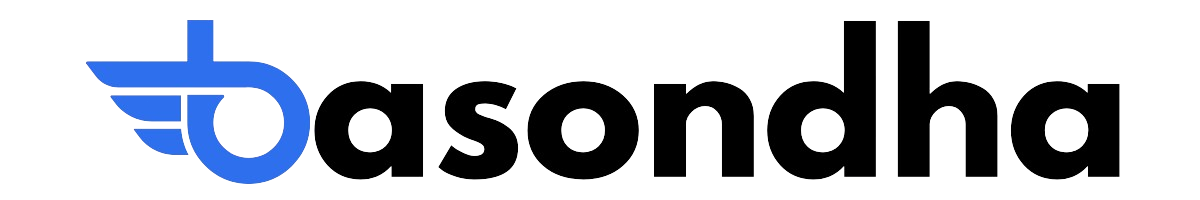

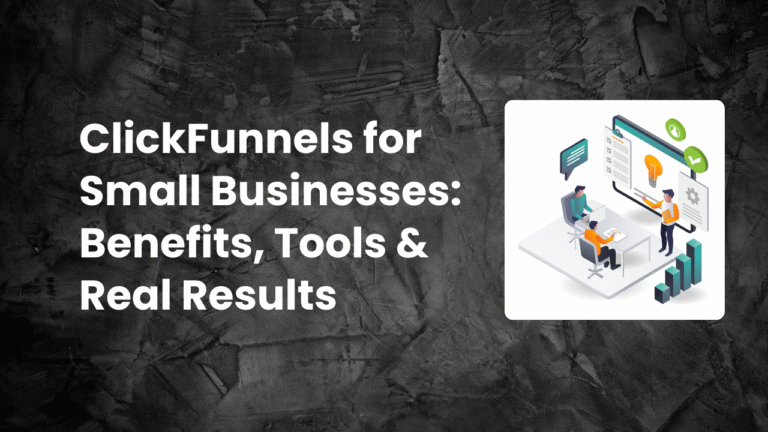

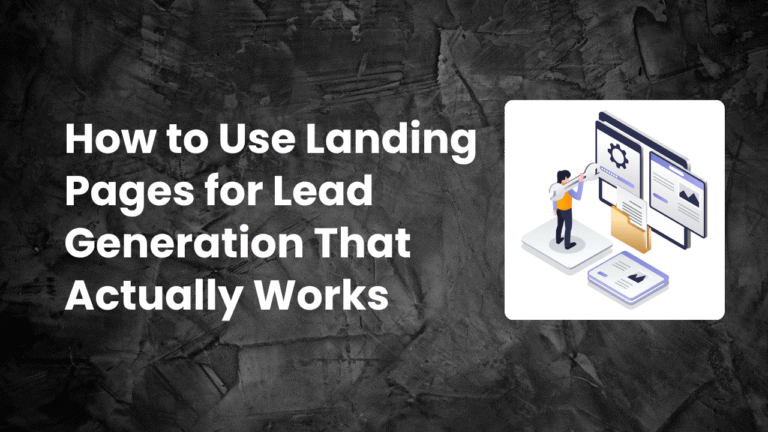
Pingback: Choosing the Perfect Web Hosting Plan: 10 Powerful Tips You Need to Know - basondha