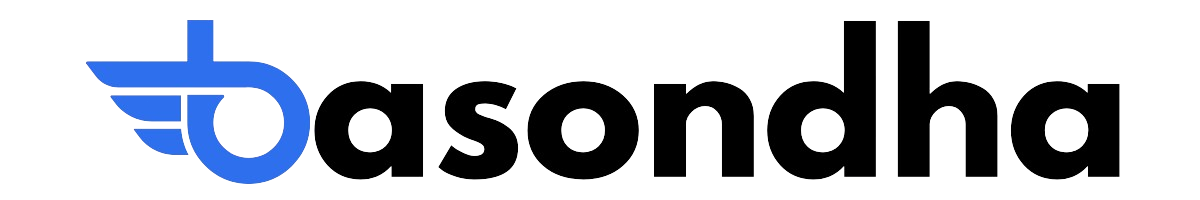When deciding between Hostinger vs Bluehost, it’s essential to understand the key differences that set these two web hosting giants apart. Both are renowned for their robust features, reliable performance, and excellent customer support. Whether you’re a beginner building your first website or an established business seeking dependable hosting, this comprehensive comparison will help you determine which provider is the best fit for your needs.
Table of Contents
Quick comprasion
When deciding between Hostinger vs Bluehost, it’s crucial to understand their key differences and strengths. Both providers have their unique advantages, making them suitable for different types of users. Here’s a quick comparison to help you make an informed choice.
Hostinger vs Bluehost: Overview
Hostinger is known for its budget-friendly plans and robust performance. It offers a variety of hosting options, including shared hosting, VPS, and cloud hosting. Hostinger is particularly popular among small businesses and individual website owners looking for reliable service without breaking the bank.
Bluehost is a well-established name in the web hosting industry, recommended by WordPress.org. It offers a range of hosting solutions such as shared hosting, VPS, dedicated hosting, and managed WordPress hosting. Bluehost is often chosen for its comprehensive features and excellent customer support.
Key Features
When comparing Hostinger vs Bluehost, it’s essential to examine their key features. Both web hosting providers offer a range of features designed to meet the needs of different users, but there are notable differences that can influence your decision.
Hostinger Key Features:
- User-Friendly Control Panel: Hostinger uses a custom-built control panel that’s intuitive and easy to navigate, making it ideal for beginners.
- Free SSL Certificates: Every Hostinger plan comes with free SSL certificates, ensuring your website is secure and trusted by visitors.
- Weekly Backups: Hostinger provides automatic weekly backups, giving you peace of mind knowing your data is safe.
- 99.9% Uptime Guarantee: Hostinger guarantees 99.9% uptime, meaning your website will be available and accessible most of the time.
- 24/7 Customer Support: Hostinger offers 24/7 customer support through live chat and tickets, ensuring help is always available when you need it.
- Website Builder: Hostinger includes a website builder in its plans, allowing you to create professional-looking websites easily.
Bluehost Key Features:
- Custom cPanel: Bluehost uses the popular cPanel, which is user-friendly and widely recognized, providing a familiar interface for many users.
- Free SSL Certificates: Like Hostinger, Bluehost includes free SSL certificates with all its plans to secure your website.
- One-Click WordPress Installation: Bluehost offers one-click WordPress installation, making it incredibly easy to set up a WordPress site.
- Free Domain for the First Year: With Bluehost, you get a free domain for the first year, adding extra value to their hosting plans.
- 99.9% Uptime Guarantee: Bluehost also promises 99.9% uptime, ensuring your site remains online and accessible to visitors.
- 24/7 Customer Support: Bluehost provides 24/7 customer support through phone, live chat, and email, ensuring you can get help whenever you need it.
Prons and cons
When deciding between Hostinger vs Bluehost, it’s crucial to weigh the pros and cons of each web hosting provider. This comparison will help you understand the strengths and weaknesses of both, enabling you to choose the best option for your needs.
Hostinger
Pros:
- Affordable Pricing: Hostinger is known for its budget-friendly plans, making it an excellent choice for individuals and small businesses.
- User-Friendly Control Panel: The custom control panel is intuitive and easy to navigate, perfect for beginners.
- Free SSL Certificates: Every plan includes free SSL certificates, ensuring your website is secure.
- Fast Load Times: Hostinger offers impressive performance with fast load times, enhancing the user experience.
- Weekly Backups: Automatic weekly backups provide peace of mind by safeguarding your data.
- 24/7 Customer Support: Hostinger provides round-the-clock support through live chat and tickets, ensuring help is always available.
Cons:
- Limited Advanced Features: Some advanced features may be lacking compared to other premium hosting providers.
- No Daily Backups: While weekly backups are included, daily backups are only available with higher-tier plans.
- Add-Ons Can Add Up: Optional add-ons can increase the overall cost if you need additional features.
Bluehost
Pros:
- Comprehensive Feature Set: Bluehost offers a wide range of features, including one-click WordPress installation and free domain for the first year.
- Custom cPanel: The use of the popular cPanel provides a familiar and user-friendly interface for managing your hosting.
- Free SSL Certificates: All plans come with free SSL certificates, ensuring your site’s security.
- Excellent Customer Support: Bluehost offers 24/7 support via phone, live chat, and email, providing reliable assistance whenever needed.
- Recommended by WordPress: Bluehost is officially recommended by WordPress.org, making it a top choice for WordPress users.
- 99.9% Uptime Guarantee: Bluehost ensures your website remains online and accessible with a 99.9% uptime guarantee.
Cons:
- Higher Pricing: Bluehost’s plans are generally more expensive compared to Hostinger, which might not be ideal for those on a tight budget.
- Additional Costs: Many essential features, such as site migration, are not included in the base price and come as add-ons.
- Upselling: Bluehost tends to upsell additional services during the signup process, which can be overwhelming for new users.
Pricing plans
When comparing Hostinger vs Bluehost, it’s essential to look at their pricing plans to determine which offers the best value for your needs. Both providers offer a variety of plans catering to different budgets and requirements. Here’s a detailed breakdown of their pricing structures.
Hostinger Pricing Plans:
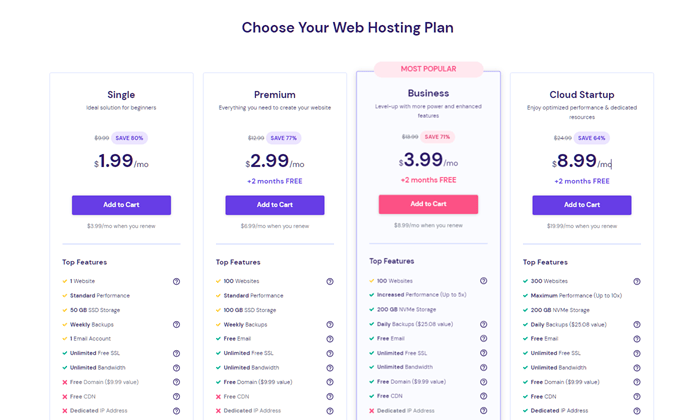
Hostinger is renowned for its affordability, making it a popular choice for individuals and small businesses. Here are the primary plans offered by Hostinger:
- Shared Hosting: Starting at $1.99 per month, Hostinger’s shared hosting plans are some of the most budget-friendly in the industry. These plans include essential features like a free SSL certificate, weekly backups, and access to a website builder.
- Single Shared Hosting: $1.99/month – Suitable for beginners with one website, 30 GB SSD storage, and 100 GB bandwidth.
- Premium Shared Hosting: $2.99/month – Ideal for those who need more resources, with unlimited websites, 100 GB SSD storage, and unlimited bandwidth.
- Business Shared Hosting: $4.99/month – Best for small businesses, offering 200 GB SSD storage, daily backups, and enhanced performance.
- VPS Hosting: Starting at $3.99 per month, Hostinger’s VPS hosting plans provide more power and flexibility for growing websites.
- Plans range from 1 GB to 8 GB RAM, with prices increasing based on resources and performance needs.
- Cloud Hosting: Starting at $9.99 per month, these plans are designed for websites that require high performance and reliability.
- Plans include options like Startup, Professional, and Enterprise, offering different levels of resources and features.
Bluehost Pricing Plans:
Bluehost offers a range of plans that cater to different needs, with a focus on providing comprehensive features and support. Here are the primary plans offered by Bluehost:
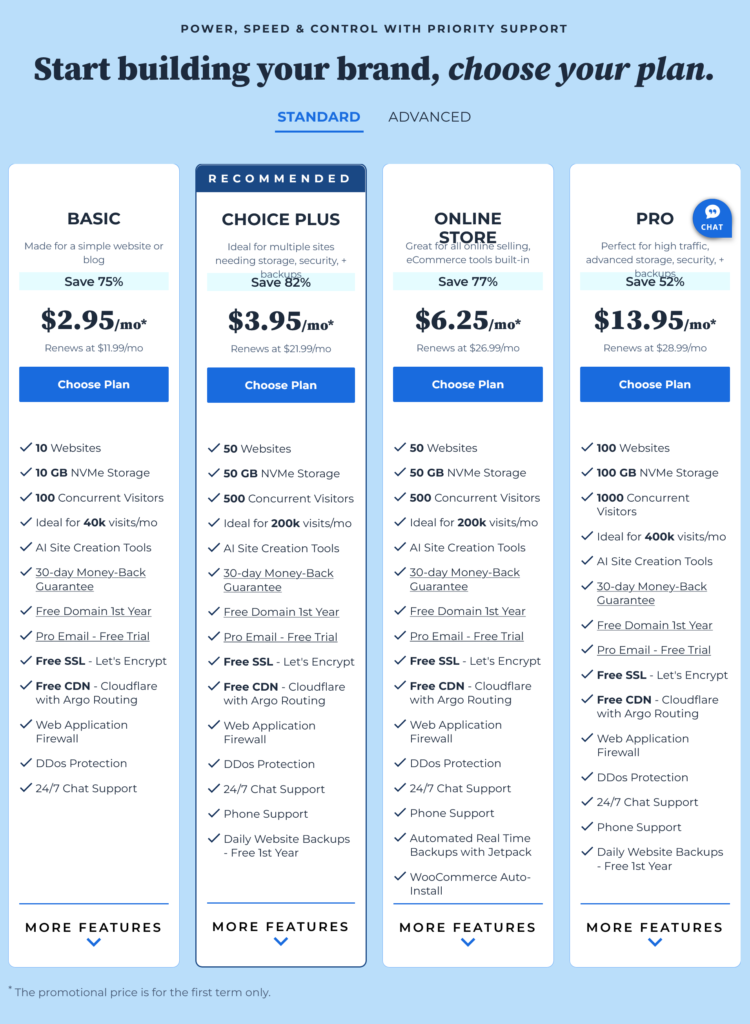
- Shared Hosting: Starting at $2.95 per month, Bluehost’s shared hosting plans come with a free domain for the first year, free SSL certificate, and one-click WordPress installation.
- Basic: $2.95/month – Suitable for beginners with one website, 50 GB SSD storage, and unmetered bandwidth.
- Plus: $5.45/month – Includes unlimited websites, unlimited SSD storage, and unmetered bandwidth.
- Choice Plus: $5.45/month – Adds domain privacy and automated backups for extra security.
- Pro: $13.95/month – Offers high performance, including a dedicated IP and more resources.
- VPS Hosting: Starting at $18.99 per month, Bluehost’s VPS hosting plans provide advanced features and better performance for growing websites.
- Plans include Standard, Enhanced, and Ultimate, with varying levels of resources and performance.
- Dedicated Hosting: Starting at $79.99 per month, these plans are designed for large websites requiring maximum power and control.
- Options range from Standard to Enhanced and Premium, each offering different levels of performance and resources.
Performance
When evaluating Hostinger vs Bluehost, performance is a crucial factor to consider. Both web hosting providers claim to offer fast and reliable services, but there are key differences in their performance metrics. Here’s a detailed comparison to help you understand how each provider measures up.
Hostinger Performance:
Hostinger is known for its impressive performance, particularly given its budget-friendly pricing. Here are some key aspects of Hostinger’s performance:
- Load Times: Hostinger boasts excellent load times, averaging around 350 milliseconds. This speed ensures a smooth user experience and can positively impact your website’s SEO rankings.
- Uptime Guarantee: Hostinger guarantees 99.9% uptime, meaning your website will be online and accessible to visitors almost all the time. This reliability is crucial for maintaining a professional and trustworthy online presence.
- Data Centers: Hostinger has strategically located data centers across the globe, including in the USA, Europe, and Asia. This distribution helps ensure fast load times and reliable performance regardless of where your visitors are located.
- Technology Stack: Hostinger uses the latest technologies, such as LiteSpeed web servers and SSD storage, to enhance performance and speed.
- Content Delivery Network (CDN): Hostinger integrates with Cloudflare CDN, which helps reduce latency and speeds up content delivery to users worldwide.
Bluehost Performance:
Bluehost also offers robust performance, particularly for WordPress sites. Here are some key aspects of Bluehost’s performance:
- Load Times: Bluehost provides competitive load times, typically averaging around 500 milliseconds. While slightly slower than Hostinger, it still offers a fast and responsive experience for visitors.
- Uptime Guarantee: Like Hostinger, Bluehost promises a 99.9% uptime guarantee. This ensures that your website remains accessible and minimizes downtime.
- Data Centers: Bluehost has data centers primarily located in the USA, which might be a limitation if your primary audience is international. However, their infrastructure is optimized for reliability and performance.
- Technology Stack: Bluehost uses advanced technologies, including SSD storage and a custom caching system, to enhance website speed and performance.
- Content Delivery Network (CDN): Bluehost offers integration with Cloudflare CDN to improve load times and provide a better user experience for visitors from different geographical locations.
Ease of Use
When comparing Hostinger vs Bluehost, ease of use is a crucial factor, especially for beginners and those who prefer a straightforward hosting experience. Both providers offer user-friendly interfaces and tools, but there are key differences worth noting.
Hostinger Ease of Use:
Hostinger is designed with user-friendliness in mind, making it an excellent choice for beginners and non-technical users. Here are some features that enhance its ease of use:
- Custom Control Panel: Hostinger uses a custom-built control panel called hPanel. It’s intuitive and clean, providing easy access to all essential hosting features without overwhelming users. This makes tasks like managing domains, email accounts, and websites straightforward.
- Setup Process: The setup process with Hostinger is quick and straightforward. New users are guided through each step, from domain registration to website creation, ensuring a smooth onboarding experience.
- Website Builder: Hostinger includes a drag-and-drop website builder in its plans, allowing users to create professional websites without any coding knowledge. The builder offers various templates and customization options.
- One-Click Installations: Hostinger supports one-click installations for over 100 applications, including popular CMS platforms like WordPress, Joomla, and Drupal. This simplifies the process of setting up a new site.
- Knowledge Base: Hostinger’s comprehensive knowledge base is filled with tutorials, guides, and FAQs to help users navigate any issues they might encounter.
Bluehost Ease of Use:
Bluehost also focuses on providing a user-friendly experience, making it a popular choice for both beginners and experienced users. Here’s what makes Bluehost easy to use:
- Custom cPanel: Bluehost uses the widely recognized cPanel interface, enhanced with a custom design to make it more user-friendly. cPanel is known for its simplicity and efficiency, providing easy access to all hosting features.
- Setup Process: Bluehost offers a straightforward setup process, with a step-by-step guide that helps users get their websites up and running quickly. This includes domain setup, WordPress installation, and initial configuration.
- One-Click WordPress Installation: Bluehost’s integration with WordPress is seamless, featuring one-click installation and automatic WordPress updates. This is particularly beneficial for users who want to create and manage a WordPress site.
- Website Builder: Bluehost includes a website builder with drag-and-drop functionality, making it easy to create and customize websites without technical skills. The builder is integrated with WordPress for additional flexibility.
- Educational Resources: Bluehost provides a wealth of educational resources, including tutorials, webinars, and a knowledge base, to assist users in managing their hosting accounts and websites effectively.
Customer Support
In the comparison of Hostinger vs Bluehost, customer support is a critical factor to consider. Reliable and responsive support can make a significant difference in your web hosting experience, especially when you encounter issues or need assistance with your website.
Hostinger Customer Support:
Hostinger offers a robust customer support system designed to help users quickly resolve any issues they encounter. Here are the key features of Hostinger’s customer support:
- 24/7 Live Chat: Hostinger provides 24/7 live chat support, ensuring that users can get help at any time, day or night. This is particularly useful for resolving urgent issues quickly.
- Email Support: In addition to live chat, Hostinger offers email support for less urgent queries. This can be a convenient option for detailed questions that may require more in-depth responses.
- Multilingual Support: Hostinger’s support team is multilingual, offering assistance in several languages. This makes it accessible to a global audience.
- Knowledge Base: Hostinger’s comprehensive knowledge base includes a wide range of articles, tutorials, and guides that cover common issues and frequently asked questions. This resource is valuable for users who prefer to troubleshoot problems on their own.
- Ticket System: For more complex issues, Hostinger provides a ticketing system where users can submit detailed support requests. The support team typically responds promptly to these tickets.
Bluehost Customer Support:
Bluehost is known for its strong customer support, particularly for WordPress users. Here are the key features of Bluehost’s customer support:
- 24/7 Support: Bluehost offers 24/7 customer support through multiple channels, including phone, live chat, and email. This ensures that users can get help whenever they need it.
- Phone Support: Bluehost’s phone support is particularly notable, providing direct access to support agents for quick and efficient problem resolution. This is a great option for users who prefer speaking directly to a support representative.
- Live Chat: The live chat option is available 24/7, offering instant support for users who need immediate assistance.
- Knowledge Base: Bluehost has an extensive knowledge base with articles, video tutorials, and guides. This resource helps users find answers to common questions and learn more about managing their hosting accounts.
- Specialized WordPress Support: Bluehost is officially recommended by WordPress.org, and they have a team of WordPress experts ready to assist users with WordPress-related issues. This makes Bluehost an excellent choice for WordPress site owners.
Website Builder and Tools
When comparing Hostinger vs Bluehost, the website builder and available tools are significant factors to consider. Both providers offer a range of features designed to help users create and manage their websites efficiently, even without technical expertise. Here’s a closer look at what each provider offers.
Hostinger Website Builder and Tools:
Hostinger includes a variety of tools and an intuitive website builder aimed at simplifying the website creation process. Here are some key aspects:
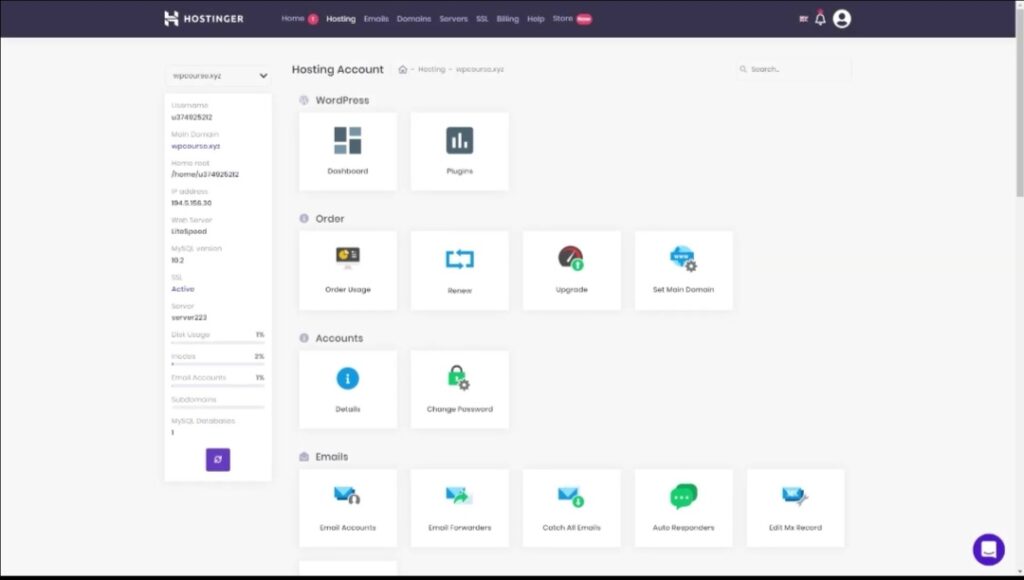
- Hostinger Website Builder: Hostinger offers a user-friendly drag-and-drop website builder, which is ideal for beginners. The builder comes with pre-designed templates that can be customized to fit your brand and preferences, making it easy to create a professional-looking website without any coding skills.
- One-Click Installations: Hostinger supports one-click installations for over 100 applications, including popular CMS platforms like WordPress, Joomla, and Drupal. This feature streamlines the process of setting up new websites and managing them.
- WordPress Optimization: Hostinger is optimized for WordPress, providing enhanced performance and specialized support for WordPress users. This makes it a strong choice for those planning to build their websites using this popular CMS.
- E-commerce Tools: Hostinger’s website builder includes e-commerce functionalities, allowing users to set up online stores easily. Features include product listings, payment gateway integrations, and shopping cart management.
- SEO Tools: Hostinger offers built-in SEO tools to help improve your website’s visibility on search engines. These tools assist in optimizing content, meta tags, and site structure.
Bluehost Website Builder and Tools:
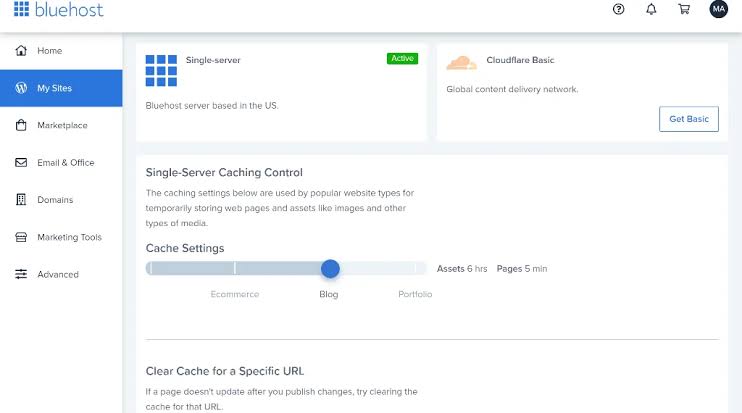
Bluehost provides a comprehensive set of tools and a robust website builder, particularly well-integrated with WordPress. Here are some key features:
- Bluehost Website Builder: Bluehost offers a powerful drag-and-drop website builder that is easy to use and packed with features. It includes customizable templates and design tools to create a visually appealing and functional website without needing technical skills.
- WordPress Integration: Bluehost is officially recommended by WordPress.org, and it offers seamless integration with WordPress. The one-click WordPress installation and specialized WordPress hosting plans make it an excellent choice for WordPress users.
- E-commerce Capabilities: Bluehost includes e-commerce features, allowing users to create online stores using WooCommerce, the leading e-commerce plugin for WordPress. This integration provides robust tools for managing products, payments, and shipping.
- Marketing Tools: Bluehost offers a suite of marketing tools, including SEO features, email marketing integrations, and social media tools. These features help users grow their online presence and engage with their audience effectively.
- Custom Themes and Plugins: Bluehost provides access to a wide range of custom themes and plugins, enabling users to add functionalities and enhance their websites’ aesthetics and performance.
Domain Registration
When evaluating Hostinger vs Bluehost, domain registration is an essential factor to consider. Both hosting providers offer domain registration services, but there are some differences in features, pricing, and ease of use.
Hostinger Domain Registration:
Hostinger provides a straightforward and affordable domain registration service, making it easy for users to secure their desired domain names. Here are some key aspects of Hostinger’s domain registration service:
- Free Domain: Hostinger offers a free domain for the first year with most of its hosting plans. This is a great value-add, especially for users just starting out.
- Domain Pricing: Hostinger’s domain registration prices are competitive. The renewal rates are also reasonable, ensuring that users can maintain their domains without breaking the bank.
- Domain Management: Hostinger’s control panel (hPanel) includes a user-friendly domain management interface. Users can easily manage their domains, set up domain forwarding, and configure DNS settings.
- TLD Options: Hostinger offers a wide range of top-level domains (TLDs), including popular options like .com, .net, .org, and country-specific TLDs. This variety allows users to find a domain that best suits their needs.
- WHOIS Privacy Protection: Hostinger provides WHOIS privacy protection, which helps keep your personal information private and reduces the risk of spam and identity theft.
Bluehost Domain Registration:
Bluehost also offers comprehensive domain registration services, integrated seamlessly with its hosting plans. Here are some key features of Bluehost’s domain registration:
- Free Domain: Bluehost includes a free domain for the first year with most of its hosting plans. This benefit makes it easier for new users to get started without additional costs.
- Domain Pricing: Bluehost’s domain registration fees are competitive, with reasonable renewal rates. This makes it affordable for users to secure and maintain their domains over time.
- Domain Management: Bluehost provides an intuitive domain management dashboard, allowing users to manage their domains, update DNS settings, and set up domain forwarding with ease.
- TLD Options: Bluehost offers a wide selection of TLDs, including .com, .net, .org, and many more. This variety ensures that users can find a domain extension that fits their brand or business.
- WHOIS Privacy Protection: Bluehost offers WHOIS privacy protection as an add-on service, helping to protect users’ personal information from being publicly accessible.
Hostinger vs Bluehost: Which Is Better?
When it comes to choosing between Hostinger vs Bluehost, determining which is better depends on your specific needs and preferences. Both hosting providers have their strengths and cater to different types of users. Here’s a detailed comparison to help you decide which one suits your needs best.
Pricing and Value:
Hostinger is known for its affordability, making it an attractive option for budget-conscious users. Its hosting plans are competitively priced, and it often offers promotions that make it one of the most cost-effective options in the market. Hostinger also provides a free domain for the first year with most plans, adding to its value.
Bluehost, while slightly more expensive, offers a robust set of features and is officially recommended by WordPress.org. Its plans include a free domain for the first year, free SSL certificates, and a range of additional tools and services that justify the higher price point.
Performance and Speed:
In the performance arena, both Hostinger and Bluehost deliver reliable and fast hosting services. Hostinger boasts impressive loading speeds and uptime rates, thanks to its use of LiteSpeed web servers and optimized infrastructure.
Bluehost also offers strong performance with solid uptime and fast page load times. Its integration with Cloudflare CDN and use of SSD storage help ensure that websites hosted on Bluehost perform well, even under heavy traffic.
Ease of Use:
Ease of use is crucial, especially for beginners. Hostinger features a custom control panel called hPanel, which is designed to be intuitive and user-friendly. This makes it easy to manage your hosting account, domains, and websites.
Bluehost uses the familiar cPanel interface, but with a custom design to enhance usability. Additionally, Bluehost offers seamless WordPress integration with one-click installations, making it a preferred choice for WordPress users.
Customer Support:
Hostinger offers 24/7 customer support through live chat and email, with quick response times and knowledgeable agents. Its extensive knowledge base also provides valuable resources for troubleshooting and learning.
Bluehost provides 24/7 support via phone, live chat, and email. The availability of phone support is a significant advantage, allowing users to get immediate assistance for complex issues. Bluehost also offers access to WordPress experts, which is beneficial for those using WordPress.
Features and Tools:
Both Hostinger and Bluehost come packed with features. Hostinger includes a drag-and-drop website builder, one-click installations for over 100 applications, and e-commerce capabilities. Its SEO tools help improve website visibility, and the integrated website builder makes site creation straightforward.
Bluehost offers a powerful website builder, strong WordPress integration, and extensive e-commerce features through WooCommerce. Its marketing tools, including SEO features and social media integrations, provide comprehensive support for growing your online presence.
Security:
Security is a priority for both providers. Hostinger includes free SSL certificates, daily backups, and a range of security features to protect your websites from threats.
Bluehost offers free SSL certificates, daily backups, and advanced security features like SiteLock and CodeGuard. Its integration with Cloudflare adds an extra layer of protection against DDoS attacks.
Conclusion and Final Recommendation
In the debate of Hostinger vs Bluehost, both hosting providers stand out for their exceptional offerings, but each has its own strengths that cater to different types of users.
Hostinger is an excellent choice for those who are budget-conscious but do not want to compromise on performance or features. Its affordability, coupled with a user-friendly interface and strong performance, makes it ideal for beginners, small businesses, and individuals looking for reliable web hosting without breaking the bank. Hostinger’s competitive pricing, coupled with its fast loading speeds and robust security features, offers great value for money.
Bluehost, on the other hand, is better suited for users who are willing to invest a bit more for comprehensive features and seamless integration with WordPress. Recommended by WordPress.org, Bluehost excels with its specialized WordPress hosting plans, advanced security options, and extensive customer support, including 24/7 phone support. This makes it a top choice for businesses, bloggers, and anyone looking for a more premium hosting solution with a focus on WordPress.
Our Verdict: If you’re starting out, running a small business, or need a cost-effective solution, Hostinger is the way to go. Its combination of affordability, performance, and ease of use provides an excellent hosting experience. However, if you require advanced features, robust WordPress support, and superior customer service, Bluehost is the better option. Its comprehensive offerings justify the higher price and provide a reliable platform for more demanding hosting needs.
Ultimately, the best choice depends on your specific needs, budget, and the features you prioritize most. Both Hostinger and Bluehost are reputable hosting providers that can help you achieve your online goals effectively. Consider your unique requirements to make an informed decision that aligns with your web hosting needs.