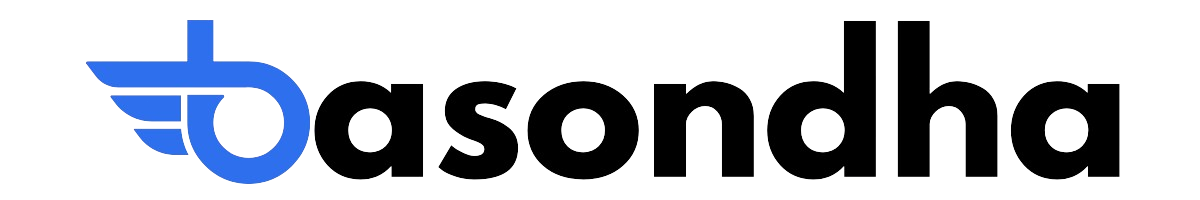Web Hosting
Web hosting is a service that allows individuals and organizations to make their websites accessible on the internet. Choosing the right web hosting is just as important as designing your website. It affects speed, security, SEO, and overall user experience. Investing in quality hosting ensures your site runs smoothly, stays secure, and grows successfully. Here’s how to find one.
All About Web Hosting Tools

Hostinger
Hostinger is a global web hosting provider known for its affordability, speed, and beginner-friendly tools. Founded in 2004 and headquartered in Lithuania, it has grown into one of the fastest-growing hosting companies, employing over 1,000 people across 54 countries.

Bluehost
Bluehost is a well-established web hosting provider, officially recommended by WordPress.org, and known for its user-friendly services and robust performance. In 2025, Bluehost continues to offer a range of hosting solutions tailored to various needs, from beginners launching their first website to businesses seeking advanced hosting capabilities.

SiteGround
SiteGround is a premium web hosting provider renowned for its high performance, robust security, and exceptional customer support. Founded in 2004 and headquartered in Sofia, Bulgaria, SiteGround hosts over 3 million domains worldwide and operates on Google Cloud infrastructure, ensuring speed and reliability.