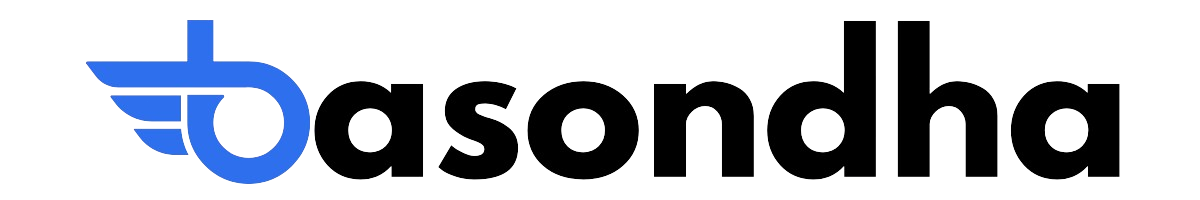GetResponse positions itself as more than just an email marketing platform; it aims to be an all-encompassing online marketing solution designed for businesses of all sizes, particularly small to medium-sized enterprises.
Founded way back in 1997, GetResponse boasts over two decades of experience in the digital marketing realm, evolving alongside the internet itself (Source: HelloLeads, 22 Amazing GetResponse Stats and Facts). This longevity speaks volumes in a rapidly changing industry.
So, how widespread is its use? According to Enlyft, data shows over 13,500 companies utilize GetResponse, with a strong presence among small businesses having 1-10 employees and revenues between $1M-$10M.
While its market share in the broad “Enterprise Marketing Management” category might seem small at around 0.08% (Source: Enlyft), its footprint in the more specific “Email Marketing Platforms” category is more significant, estimated at around 0.48% by 6sens.
GetResponse itself claims to serve over 350,000 customers globally, highlighting its substantial user base built over years of operation. They also operate globally, offering their platform in numerous languages (27 mentioned by HelloLeads) to cater to an international audience.
GetResponse frequently publishes its own email marketing benchmarks, analyzing billions of emails sent through its platform. For instance, their 2024 report, analyzing data from 2023, noted significant increases in average open rates (reaching 39.64%) and click-through rates (3.2%) compared to the previous year, suggesting evolving user engagement trends. They also highlight the effectiveness of personalization, citing higher open rates for personalized emails.
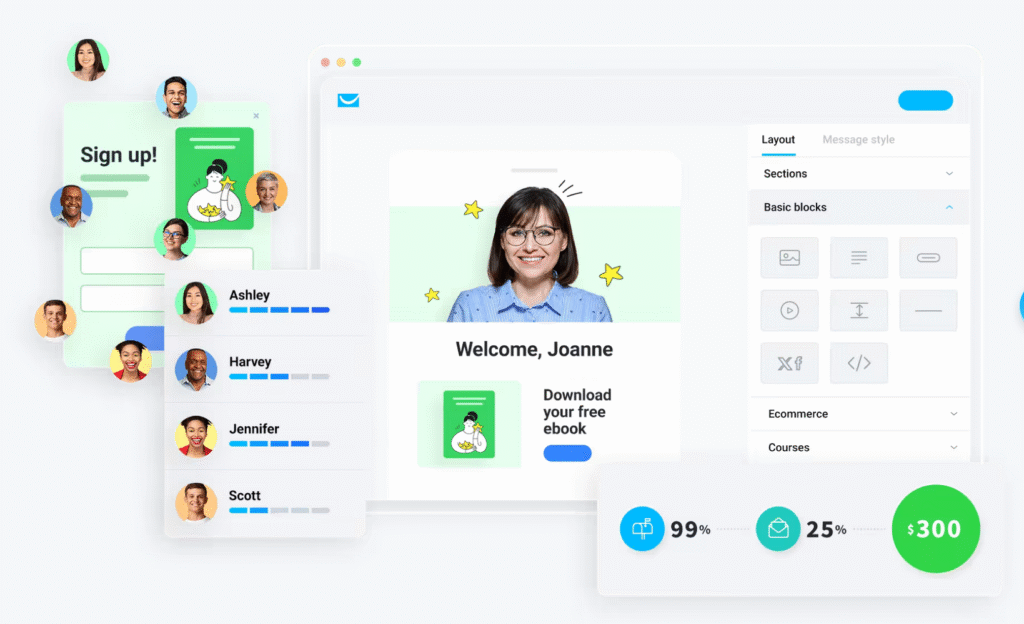
In this detailed guide, we’ll go beyond the surface-level stats. We’ll delve into the core features that make GetResponse tick, weigh its advantages and disadvantages, scrutinize its pricing structure, and assess crucial aspects like email deliverability, automation capabilities, integration options, and the quality of its customer support.
By the end, you’ll have a clear understanding of GetResponse’s strengths, weaknesses, and whether it aligns with your specific marketing goals and budget. Let’s dive in!
GetResponse Features
GetResponse isn’t just a simple email tool; it positions itself as an all-in-one marketing platform, packed with features designed to help you attract, engage, and convert your audience. Let’s unpack the key tools you get in the GetResponse toolbox.
Email Marketing Core: At its heart, GetResponse offers robust email marketing capabilities. You get a user-friendly, drag-and-drop email editor that makes creating professional-looking emails accessible even without coding skills.
They provide a library of pre-designed email templates (over 500 mentioned in some reviews) optimized for various industries and goals, which you can customize to match your brand. Features like A/B testing allow you to experiment with different subject lines, content, or send times to see what resonates best with your audience.
Personalization options let you insert subscriber data (like names) to make your emails feel more individual. They also emphasize email deliverability tools and practices to help your messages land in the inbox, not the spam folder.
Marketing Automation: This is where GetResponse really starts to flex its muscles. Their marketing automation builder uses a visual, drag-and-drop workflow interface. You can create sophisticated automated sequences triggered by subscriber actions (like signing up, clicking a link, visiting a page, making a purchase, or abandoning a cart).
This allows you to nurture leads, onboard new customers, recover lost sales, and send targeted messages automatically. Features like conditional branching let you create different paths within your automation based on subscriber behavior or data, leading to highly personalized journeys.
List Building & Management: Growing your audience is crucial, and GetResponse provides tools for this. You can create customizable opt-in forms using their form builder and embed them on your website. They also offer a landing page creator with templates and a drag-and-drop interface, allowing you to build dedicated pages for lead generation campaigns without needing a separate tool.
Contact management includes features for segmentation (grouping contacts based on criteria like engagement, demographics, or custom tags), tagging, and lead scoring to help you organize your list and target your communications effectively.
Webinars: Unique among many email marketing platforms, GetResponse includes built-in webinar hosting capabilities (available on specific plans). You can create and manage the entire webinar funnel, including registration pages, reminders, live interactive sessions, screen sharing, polls, Q&A, and follow-up emails with recordings.
This integration makes it a potential all-in-one solution for businesses that use webinars heavily for lead generation or customer engagement.
Sales Funnels (Conversion Funnel): GetResponse offers a feature called Conversion Funnel (previously Autofunnel) designed to simplify the process of creating integrated marketing campaigns that lead to sales. It combines landing pages, email sequences, payment processing integrations (like Stripe, PayPal), and e-commerce tools into pre-built, customizable funnel templates for various goals like lead generation, sales, or webinar promotion.
AI-Powered Tools: GetResponse has integrated Artificial Intelligence into several areas. This includes an AI Email Generator to help craft subject lines and email copy, an AI Website Builder to create basic websites quickly, and an AI Landing Page Generator. These tools aim to speed up the content creation process, although the effectiveness and sophistication might vary.
Other Notable Features: Depending on the plan, GetResponse also offers features like paid ads management (for Facebook, Instagram, Google Ads), live chat tools for websites, push notifications, SMS marketing, e-commerce integrations (Shopify, Magento, WooCommerce, etc.), and detailed analytics and reporting to track campaign performance.
In essence, GetResponse aims to provide a comprehensive suite of interconnected tools that cover many aspects of the online marketing lifecycle, from attracting leads to closing sales and analyzing results.
GetResponse Pros and Cons
Like any powerful tool, GetResponse comes with its own set of strengths and potential weaknesses. Understanding both sides of the coin is crucial before deciding if it’s the right fit for your marketing efforts. Let’s break down the common pros and cons based on expert reviews and user feedback.
Pros:
- True All-in-One Platform: GetResponse goes far beyond basic email marketing. It integrates landing pages, a website builder, marketing automation, sales funnels (Conversion Funnel), webinar hosting, live chat, paid ad management, and even e-commerce features into a single ecosystem. This can simplify your marketing stack significantly.
- Powerful Marketing Automation: The visual, drag-and-drop automation builder is frequently highlighted as a major strength. It allows for creating complex, behavior-triggered workflows with conditions and filters, enabling sophisticated segmentation and personalized communication.
- Integrated Conversion Funnels: The Conversion Funnel feature provides pre-built, customizable templates to streamline the creation of lead generation, sales, or webinar funnels, connecting landing pages, emails, and payment processing.
- Built-in Webinar Hosting: Offering webinar functionality directly within the platform (on higher plans) is a standout feature not commonly found in competitors, making it ideal for businesses relying on webinars for marketing or training.
- User-Friendly Interface: Despite its extensive feature set, GetResponse is often praised for being relatively intuitive and beginner-friendly, especially for core email marketing tasks.
- Competitive Entry-Level Pricing: The ‘Starter’ plan offers a solid feature set at a price point that is generally lower than many key competitors for smaller list sizes.
- Generous Free Plan & Trial: The free-forever plan provides useful basic tools (landing page, forms), and the 30-day free trial gives full access to premium features, allowing for thorough testing.
- AI-Powered Tools: The inclusion of AI for generating email copy, subject lines, landing pages, and website content can be a significant time-saver.
- Good Deliverability & Testing: GetResponse generally has a good reputation for deliverability and includes useful features like design and spam testing to help optimize campaigns.
Cons:
- Advanced Features Require Higher Plans: While the feature list is long, access to key tools like the full marketing automation suite, webinars, advanced segmentation, and e-commerce features often requires subscribing to the more expensive ‘Marketer’, ‘Creator’, or ‘MAX’ plans.
- Pricing Can Escalate: As your list size grows or you need more advanced features, the cost can increase significantly, potentially becoming less competitive compared to some alternatives at higher tiers.
- Landing Page Builder Limitations: While functional, the built-in landing page builder might not offer the same level of flexibility or advanced features as dedicated landing page platforms.
- Email Editor Could Be Better: While generally user-friendly now, some reviews note that the number of templates is less than some competitors (like AWeber), and historically, the editor has faced criticism (though it has likely improved).
- Learning Curve for Advanced Use: While basics are easy, mastering the full potential of the automation builder, funnels, and other advanced features can involve a steeper learning curve.
- Support Limitations: Phone support is restricted to the highest custom-priced ‘MAX’ plan. While chat and email support are available 24/7, some users report occasional inconsistencies or delays compared to premium competitors.
- Free Plan Subscriber Count: On the free plan, unsubscribed and bounced contacts still count towards your 500-subscriber limit, potentially forcing an upgrade sooner than expected.
- Segmentation Options: Some reviews suggest that while segmentation is powerful, certain advanced options might be missing compared to highly specialized platforms .
GetResponse offers a compelling, feature-rich platform, particularly strong in automation and integrated funnels. However, it’s essential to consider the plan limitations and potential cost increases as your needs grow.
GetResponse Pricing Plans
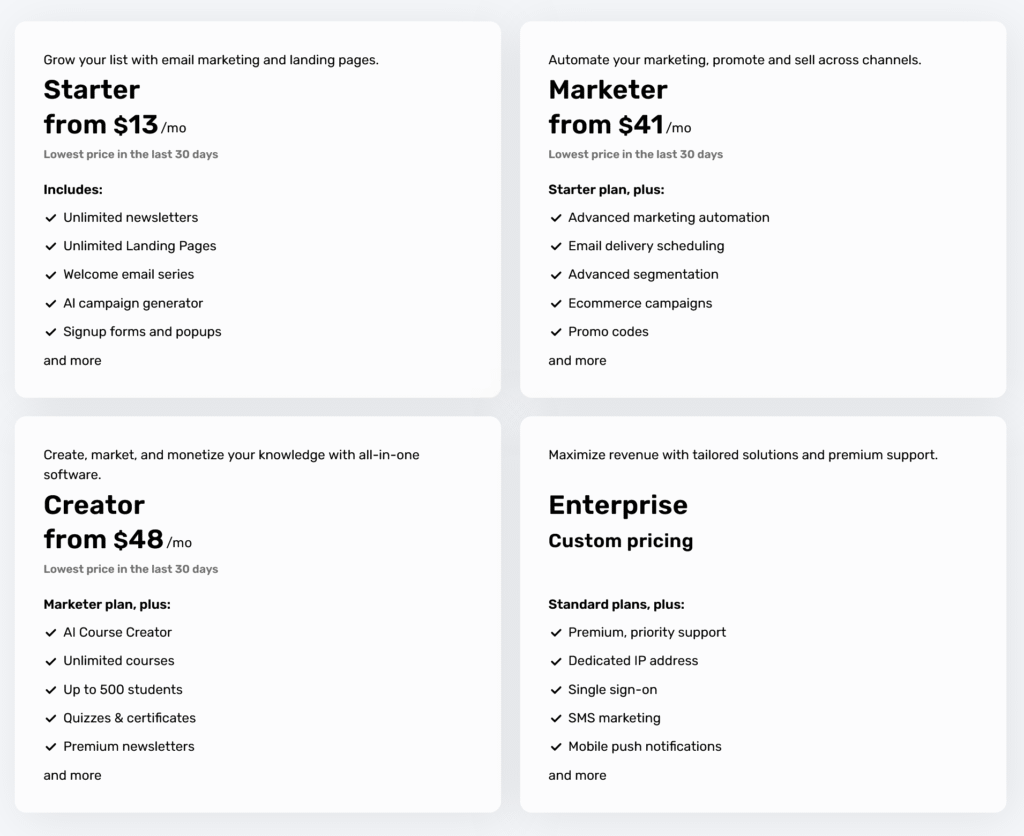
Alright, let’s talk about the investment. GetResponse offers a range of plans designed to cater to different needs and budgets, from free options for beginners to enterprise-level solutions. Understanding their pricing structure is key to figuring out which plan offers the best value for your specific situation.
GetResponse primarily offers four standard paid tiers, plus a free plan and custom enterprise options:
- GetResponse Free: This is a great starting point for those with small lists (under 500 subscribers). It includes basic email marketing, a website and landing page builder (one of each), signup forms, and popups. However, it has limitations, like a monthly email send cap (2,500 newsletters) and the fact that even unsubscribed contacts count towards your 500 limit, meaning you might outgrow it quickly.
- Starter Plan: Starting around $13/month (often discounted for the first year, especially with annual billing) for up to 1,000 subscribers, this plan unlocks unlimited email sends, autoresponders, basic segmentation, AI email generation (limited uses), AI landing pages, and integrations. It’s geared towards those needing solid email marketing and list-building tools.
- Marketer Plan: Beginning around $41/month for 1,000 subscribers, this tier significantly ramps up the features. It includes everything in Starter plus unlimited marketing automation workflows (a key differentiator), advanced segmentation, contact scoring, webinar hosting (up to 100 attendees), abandoned cart recovery, and e-commerce features. This plan is aimed at businesses focused on growth through automation and sales funnels.
- Creator Plan: Introduced more recently and starting around $48/month for 1,000 subscribers, this plan builds on Marketer by adding tools specifically for content creators. The main addition is an AI course creator, allowing you to build and sell online courses directly through GetResponse. It supports up to 500 students on the base plan and includes features like quizzes and certificate.
- Enterprise (MAX & MAX²): These are custom-priced plans for larger businesses or those needing advanced features and premium support. They include everything from the lower tiers plus features like dedicated IP addresses, transactional emails, SMS marketing, mobile push notifications, unlimited users (up to 500 on MAX), single sign-on (SSO), dedicated support (including phone support), and AI product recommendations.
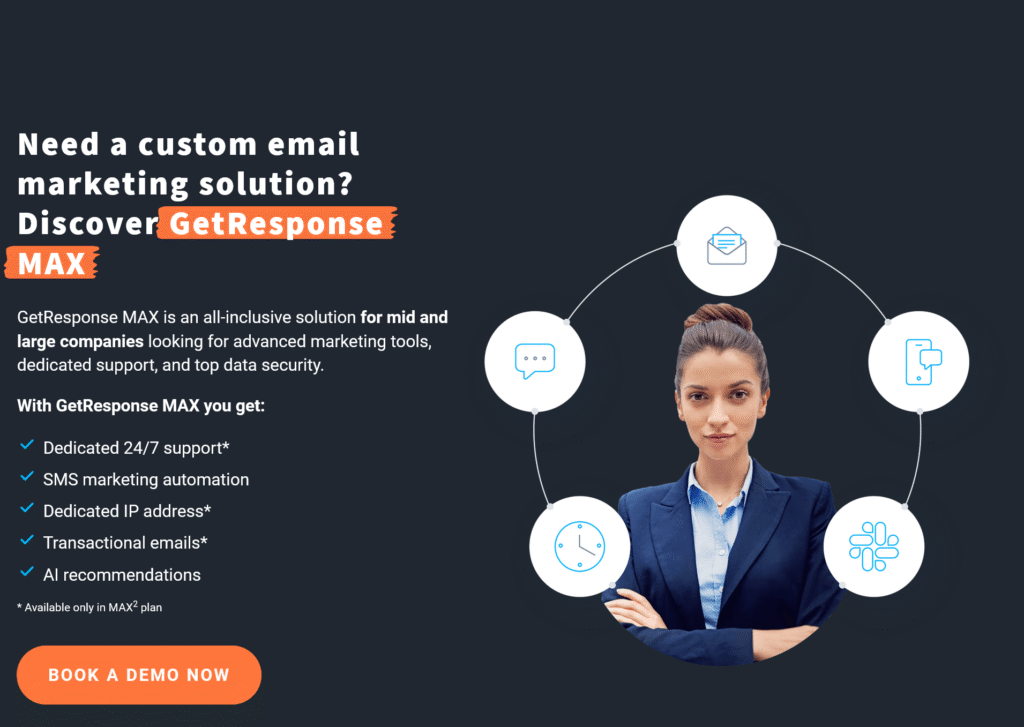
Important Pricing Factors:
- List Size: The primary factor determining your cost on paid plans is the number of active subscribers on your list. Prices increase as your list grows across all tiers.
- Billing Period: GetResponse offers significant discounts for paying annually (often cited as 18% or even 30% during promotions) compared to paying month-to-month.
- Feature Access: Crucial features like the full marketing automation suite, webinars, advanced e-commerce tools, and the course creator are gated behind the higher-tier plans (Marketer, Creator, MAX). Carefully assess which features you need versus which are nice-to-have when choosing a plan.
Compared to competitors, GetResponse’s entry-level ‘Starter’ plan is often competitively priced. However, as you move to higher tiers to access more advanced functionality, the cost can become comparable or potentially higher than some alternatives, so it’s worth comparing based on the specific features you require.
Always check the current pricing on the GetResponse website, as promotional offers and specific feature inclusions can change. The 30-day free trial of premium features is highly recommended to test the platform thoroughly before committing.
GetResponse Deliverability
Creating amazing email campaigns is only half the battle; you need to ensure those emails actually land in your subscribers’ inboxes. Email deliverability – the rate at which your emails successfully reach their intended recipients without bouncing or being flagged as spam – is absolutely crucial for marketing success. So, how does GetResponse perform in this critical area?
GetResponse itself is quite confident, frequently citing an impressive overall deliverability rate of 99% for their customers collectively who follow best practices. This high rate is attributed to their focus on maintaining a strong sender reputation across their shared IP addresses and implementing anti-spam measures.
Independent assessments seem to generally support GetResponse’s claims of strong deliverability. While EmailToolTester, a site known for its rigorous bi-annual deliverability tests, has currently paused these specific tests due to challenges with testing tool reliability, their past reviews often highlighted GetResponse’s impressive performance. Another source, EmailDeliverabilityReport, gives GetResponse a high score of 91/100, classifying its performance as “excellent”.
Reviews from sites like BloggingWizard also echo the positive sentiment, mentioning the claimed 99%+ rate and attributing it to GetResponse’s strong sender reputation. User feedback, while anecdotal, often suggests good results, with emails generally landing in primary inboxes when tested across different providers like Gmail and Outlook.
Of course, achieving high deliverability isn’t solely dependent on the Email Service Provider (ESP). It heavily relies on the sender’s own practices: maintaining clean email lists, sending engaging content that subscribers want, managing bounce rates, handling complaints properly, and authenticating domains correctly (using SPF, DKIM, DMARC). GetResponse provides tools and guidance to help users with these aspects, including list hygiene features, engagement tracking, and easy setup for authentication protocols.
GetResponse also offers features like design and spam testing (mentioned by EmailToolTester as a pro) which allow you to preview how your email might look in different clients and check it against common spam filters before sending. For users needing maximum control and reputation management, dedicated IP addresses are available on the higher-tier MAX plans.
While achieving perfect deliverability consistently is challenging for anyone, GetResponse appears to provide a solid foundation with good infrastructure, helpful tools, and a strong overall reputation for getting emails delivered. Their claimed 99% collective rate and positive third-party scores suggest they take deliverability seriously, making them a reliable choice for reaching your audience’s inbox.
GetResponse Automation
One of the areas where GetResponse consistently earns high praise is its marketing automation capabilities. For many businesses, the ability to automate repetitive tasks, nurture leads, and deliver personalized experiences at scale is a game-changer. Let’s explore how GetResponse helps you achieve this.
The core of GetResponse’s automation is its visual workflow builder. This uses a drag-and-drop interface where you connect different elements – conditions, actions, and filters – to map out your desired customer journey. Instead of complex coding, you visually design the sequence of events, making sophisticated automation accessible even if you’re not highly technical.
What can trigger these automated workflows? GetResponse offers a wide range of triggers based on subscriber behavior and data. These can include actions like:
- Signing up for a list or form
- Opening or clicking an email
- Visiting a specific page on your website (requires tracking code)
- Making a purchase (requires e-commerce integration)
- Abandoning a shopping cart
- Completing a specific goal (like attending a webinar)
- Reaching a certain lead score
- Having a specific tag assigned
- Birthdays or anniversaries
Once a workflow is triggered, you can use various conditions to create different paths. For example, you could check if a subscriber clicked a specific link, if they have a certain tag, or if their lead score is above a threshold.
Based on these conditions, you can then apply different actions, such as sending a targeted email, waiting for a specified period, assigning a tag, adjusting a lead score, moving the contact to another list, or even sending their data to an integrated CRM.
This combination of triggers, conditions, and actions allows for highly personalized and dynamic campaigns. You can create welcome series for new subscribers, lead nurturing sequences that deliver relevant content over time, abandoned cart recovery emails to recapture lost sales, post-purchase follow-ups, re-engagement campaigns for inactive subscribers, and much more.
GetResponse also provides pre-built automation templates for common scenarios like welcome sequences, lead nurturing, and cart abandonment, which can save time and provide a starting point for customization.
Reviews often highlight the power and relative user-friendliness of this automation suite compared to many competitors, especially within the SMB market.
However, it’s crucial to note that the full power of the marketing automation builder is typically reserved for the ‘Marketer’ plan and higher. The entry-level ‘Starter’ plan usually has significant limitations on the complexity or number of automation workflows you can create. Therefore, if advanced automation is a primary requirement, you’ll likely need to invest in one of the higher-tier plans.
Overall, GetResponse’s marketing automation is a standout feature, offering a robust and visually intuitive way to automate complex marketing tasks, personalize communication, and nurture leads effectively through their journey.
GetResponse Integrations
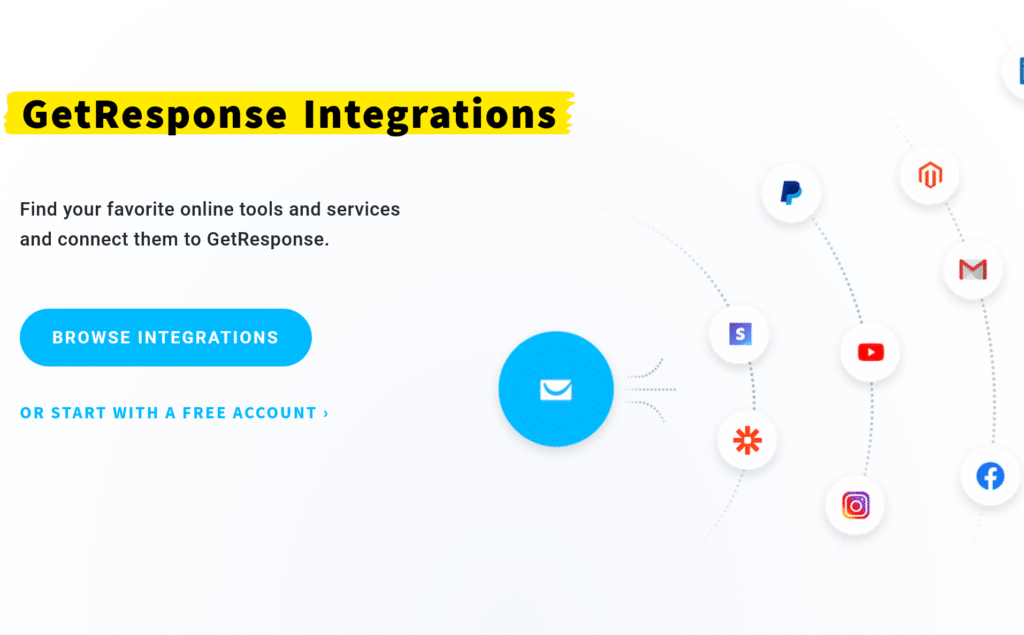
No marketing tool exists in a vacuum. The ability to connect your email marketing platform with other essential tools in your tech stack – like your CRM, e-commerce store, analytics platform, or social media accounts – is crucial for creating seamless workflows and leveraging data across different systems. So, how well does GetResponse play with others?
GetResponse offers a respectable range of native integrations, allowing you to directly connect with many popular third-party applications without needing complex workarounds. Reviews often mention over 100+ integrations available, covering various categories. You can browse their official integrations directory to see the specific apps supported.
Key integration categories include:
- E-commerce Platforms: This is a strong area for GetResponse. They offer direct integrations with major platforms like Shopify, Magento, WooCommerce, BigCommerce, and PrestaShop. These integrations typically allow you to sync customer data, purchase history, and product information, enabling targeted e-commerce email marketing, abandoned cart recovery, and product recommendations.
- CRM Systems: Connecting your email marketing to your Customer Relationship Management (CRM) system is vital for many businesses. GetResponse integrates with popular CRMs like Salesforce (often requires higher plans or specific connectors), Zoho CRM, and others, allowing for data synchronization between sales and marketing efforts.
- Payment Processors: For selling directly through GetResponse funnels or landing pages, integrations with payment gateways like Stripe, PayPal, Square, and BlueSnap are available.
- Social Media & Advertising: GetResponse allows you to manage and track Facebook, Instagram, and Google Ads directly within the platform, streamlining your paid advertising efforts alongside your email campaigns.
- CMS & Website Builders: Integrations with platforms like WordPress are available, often through dedicated plugins (like FuseWP mentioned in the directory), making it easier to embed forms and track website activity.
- Webinar Platforms: While GetResponse has its own built-in webinar feature, it also integrates with external platforms like WebinarJam, allowing you to sync registrant data.
- Lead Generation & Pop-up Tools: Connections with tools like OptinMonster, Sumo, Poptin, Claspo, and Onvocado help capture leads through various on-site methods and feed them directly into GetResponse lists.
- Analytics & Reporting: Integration with Google Analytics is standard, allowing you to track the impact of your email campaigns on website traffic and conversions.
Beyond Native Integrations:
For tools not directly supported, GetResponse often relies on Zapier or similar middleware platforms (like Albato, mentioned in their directory). Zapier acts as a bridge, allowing you to connect GetResponse to thousands of other web applications by creating automated
GetResponse Customer Support
Even the most intuitive platform can sometimes leave you scratching your head. When questions arise or technical hiccups occur, having access to reliable customer support is essential. How does GetResponse stack up when it comes to helping its users?
GetResponse offers several avenues for support. Their primary channels include:
- 24/7 Live Chat: Available in multiple languages, this is often the quickest way to get answers to straightforward questions. Many reviews praise the responsiveness of the live chat team.
- Email Support: Also available 24/7 and in multiple languages, email support is suitable for more complex issues that might require detailed explanations or investigation.
- Help Center / Knowledge Base: GetResponse maintains an extensive online help center filled with articles, tutorials, guides, and FAQs covering almost every aspect of the platform. This is a great first stop for self-service troubleshooting and learning.
User reviews regarding support quality are generally positive, often highlighting the responsiveness and helpfulness of the support team, particularly via live chat. Terms like “superb customer support” and “highly responsive” appear in user feedback.
However, there are a couple of important caveats:
- Phone Support Limitation: Direct phone support is not available on the standard plans (Free, Starter, Marketer, Creator). It is reserved exclusively for customers on the custom-priced MAX enterprise plans, who also get a dedicated account manager.
- Occasional Inconsistencies: While generally good, some reviews mention occasional inconsistencies or delays in support responses, particularly for more complex technical issues that might require escalation.
Overall, GetResponse provides solid customer support options, especially with its 24/7 live chat and email availability, backed by a comprehensive help center. For most users on standard plans, these channels should be sufficient. However, businesses requiring the immediacy and directness of phone support will need to consider the higher-tier MAX plans.
References
Here is a list of the primary sources consulted during the research and writing of the GetResponse blog post:
- GetResponse Official Website:
- Features: https://www.getresponse.com/features
- Pricing: https://www.getresponse.com/pricing
- Marketing Automation: https://www.getresponse.com/features/marketing-automation
- Integrations: https://www.getresponse.com/integrations
- Deliverability Info: https://www.getresponse.com/help/how-good-is-your-email-deliverability.html
- Deliverability Blog Post: https://www.getresponse.com/blog/esps-and-email-deliverability
- Sender Reputation Blog Post: https://www.getresponse.com/blog/improve-email-sender-reputation
- EmailToolTester:
- Main Review: https://www.emailtooltester.com/en/reviews/getresponse/
- Pricing Review: https://www.emailtooltester.com/en/reviews/getresponse/pricing/
- Deliverability Test Info (Note: Tests paused ): https://www.emailtooltester.com/en/email-deliverability-test/
- StyleFactory Productions:
- Elegant Themes Blog:
- BloggingWizard:
- EmailDeliverabilityReport:
- Enlyft (Market Share/Stats ):
- G2 (User Reviews ):
- Capterra (User Reviews ):
- Trustpilot (User Reviews ):
- Quora (User Discussions/Reviews ):
- Various threads discussing features, pros/cons, and support.
- Practical Golf Forum (User Review):
- PCMag:
- SMTPServers.co:
- EmailVendorSelection:
- Forbes Advisor: